RESEARCH
When half a year ago I realised we were going to be using Arduino for this project I got very excited and got a second hand Arduino kit from Marktplaats to start experimenting with it. I’ve always been interested in electric circuits and soldering and Arduino always has been something I wanted to have and experiment with. Because of this I already have a good idea of what an Arduino is capable of and what its limitations are. That’s why for this research, I mainly wanted to focus on the wearable aspect; what wearables have people made using Arduino?
Speed Pick for Guitar
In this project, Marc Uberstein created a speedy guitar pick using an Arduino and a motor. It is a wearable since you can wear it on your finger and when turned on the pick will spin 8.000 rpm picking your guitar strings crazy fast! I love the combination of using this tech and turning it into a musically usable wearable.
Social Distancing Device (Safety Card)
In this project, Chirag Badhe created a social distancing device in the form of a card that can be hung around the neck with a keycord. This device will beep and give a light signal when a person comes within 1.5 meters of the wearer. This makes it a great wearable for these weird times! In my opinion we all need this; especially people who act like it’s suddenly all over, but I afraid carelessness of people will make the second wave of Coronavirus inevitable.
Punch Activated Arm Flamethrowers
This project might be a bit less useful as the previous one, but it is way more exciting! Here, Allen Pan created arm mounted smart flamethrowers that shoot fireballs when punching in the air! Making the wearer look like an actual fire bender! This is the most unique wearable I’ve found so far. It’s cool, but it’s also pretty useless.
Dog Camera
The camera brand Nikon made a dog collar with a camera and a heart-rate monitor mounted to it. When the dog gets excited, his heart-rate will spike, triggering the camera to take a picture. This is a wearable that is not designed for humans which makes it quite unique in my opinion. Also the results of this ‘experiment’ are amazing! The pictures look really good and give an amazing insight into the life of a dog.
TINKERING
DEMO I
In the second hand kit I bought a while ago, I found a DC motor. Since I never used an Arduino to drive a DC motor, this would be a nice first experiment.
I realised quite soon that only using the arduino and a DC motor wouldn’t work for some reason and that I needed a transistor. Luckily I found two of them in the second hand kit (along with a very accurate temperature sensor which I will experiment with later).
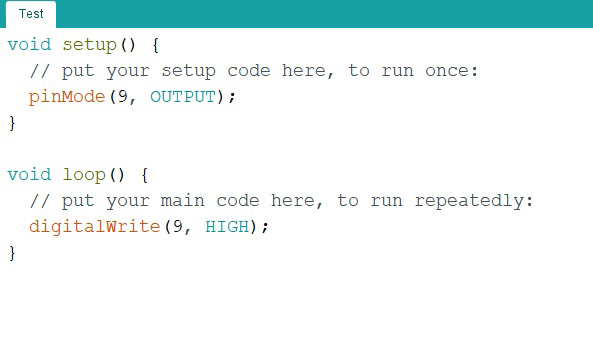
After I got this working I wrote some simple Arduino code that would always put power on the right channel (continuously). I then added a button that would cut the power going to the DC motor and an LED, so that when the button is pressed, the circuit will be completed; the motor will spin and the LED will light up! For visuals I added a bearing 3D printed a while ago.
DEMO II
Since I found the temperature sensor that is more accurate than the one we used in the workshop, I might give using it a try in this demo and see if it actually is as accurate as the datasheet tells me. The sensor is a TMP36, which according to the datasheet it provides typical accuracies of ±1°C at +25°C and ±2°C over the −40°C to +125°C temperature range. Apparently, it's also really easy to use; one lead connects to power, one to ground and the pin that is left will give an output voltage which can easily be converted using the scale factor of 10 mV/°C.
While tinkering with this component, one time it started getting really hot (unable to touch) and I looked up this issue. As it turns out, I might have inverted the current flow; apparently this component had a positive and a negative terminal and the current is supposed to only flow in one direction. When the current flows through in the other direction, the component may heat up extremely and even break it. This last thing is what happened I think, since when I got it to measure the temperature properly, I didn’t get an accurate reading anymore. The reading was about 15 degrees higher than (to my assumption) the actual temperature.
After writing this I searched the internet for people who had similar problems and realised that it could not be faulty, but it might show a higher temperature because it's on USB power. The TMP36 gives an analog voltage output and apparently the USB voltage can be unstable (it's a bit lower than 5 volts), resulting in inaccurate readings. I tried fixing this by compensating in the code but it seems too much of a difficulty to overcome. The suggested solution is to use a digital temperature module, but since I don’t have that I would just use the temperature sensor in the tinytronics kit (this simply changes its resistance according to the temperature).
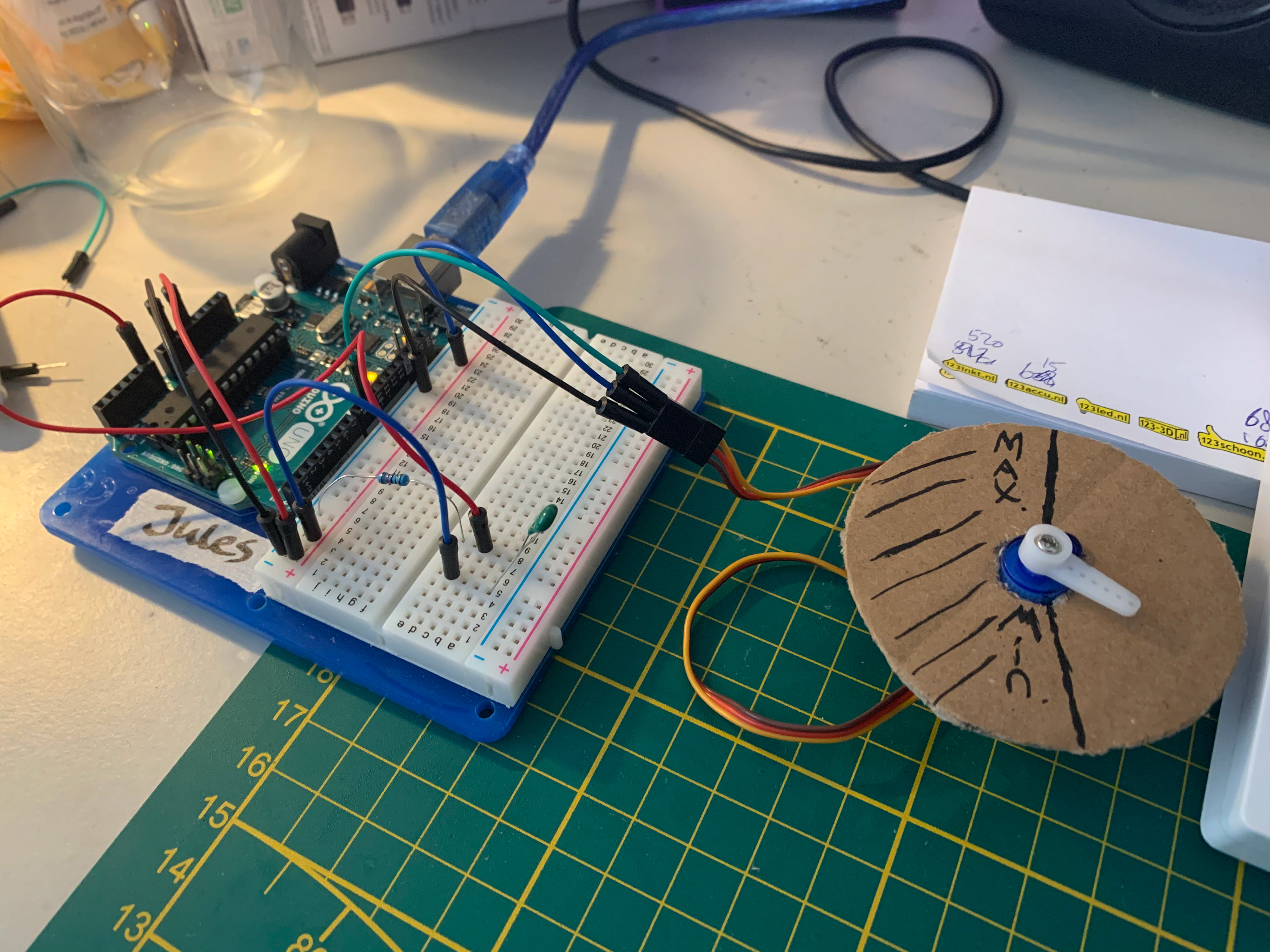
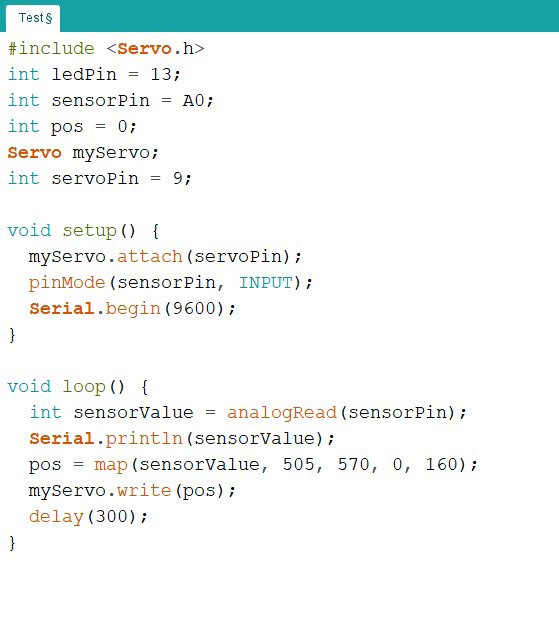
My idea for this demo was to use the temperature input to create a temperature dial using the servo motor. I will still attempt this for this demo but then using the NTC.
DEMO III
For my last demo I wanted to use my iPhone’s accelerometer as an input for the Arduino using Processing and Tramontana. After figuring out how to set up Tramontana in Processing, I managed to find a working example sketch that would retrieve the accelerometer data from the iPhone to rotate a cube. This worked and I then wanted to send only the roll float to the serial so the Arduino can use that float. However, it turns out Processing’s serial write cannot send floats. So in order to send this data to the Arduino over serial I would need to convert the float to a string.
After half an hour of troubleshooting with Tim, we managed to get it working! There was a problem with sending a float to serial from Processing. To solve this, I would use if statements in Processing to only send an integer to the serial port and this worked!
So now, when everything is running, when I tilt my phone to one side the servo will go to that side and when I tilt it to the other side, it moves to the other side!
DESIGN AND BUILD
For the final design it took me a long time to come up with something. I wanted to create a wearable that would be useful yet funny. In the end I decided on me wanting to use the ultrasonic distance sensor, the DC motor and maybe some extras like lights and sounds to create an agressive social distancing meter. Aggressive in a way that it would correct it’s wearer by slapping him/her in the face when getting too close to someone.
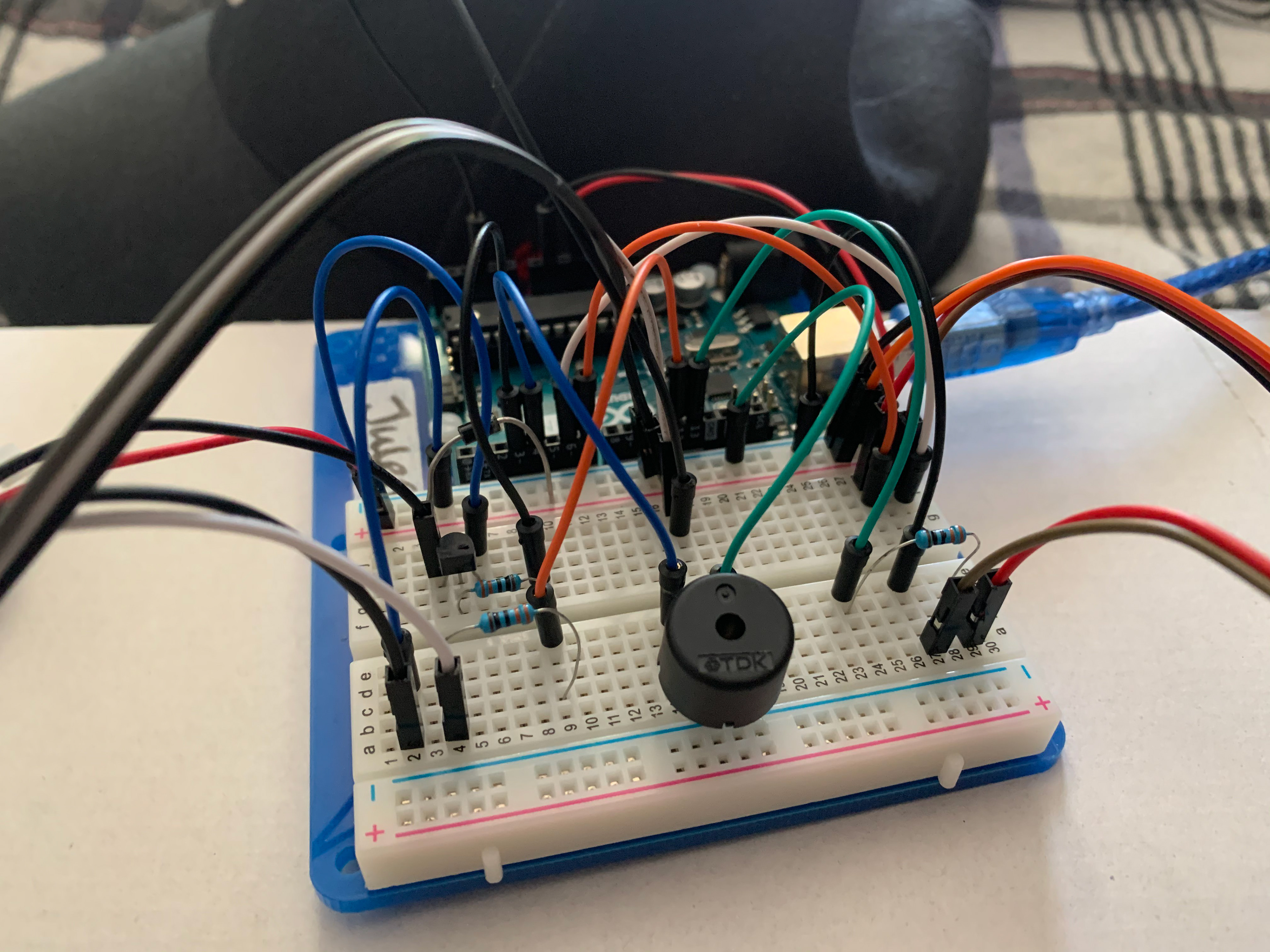
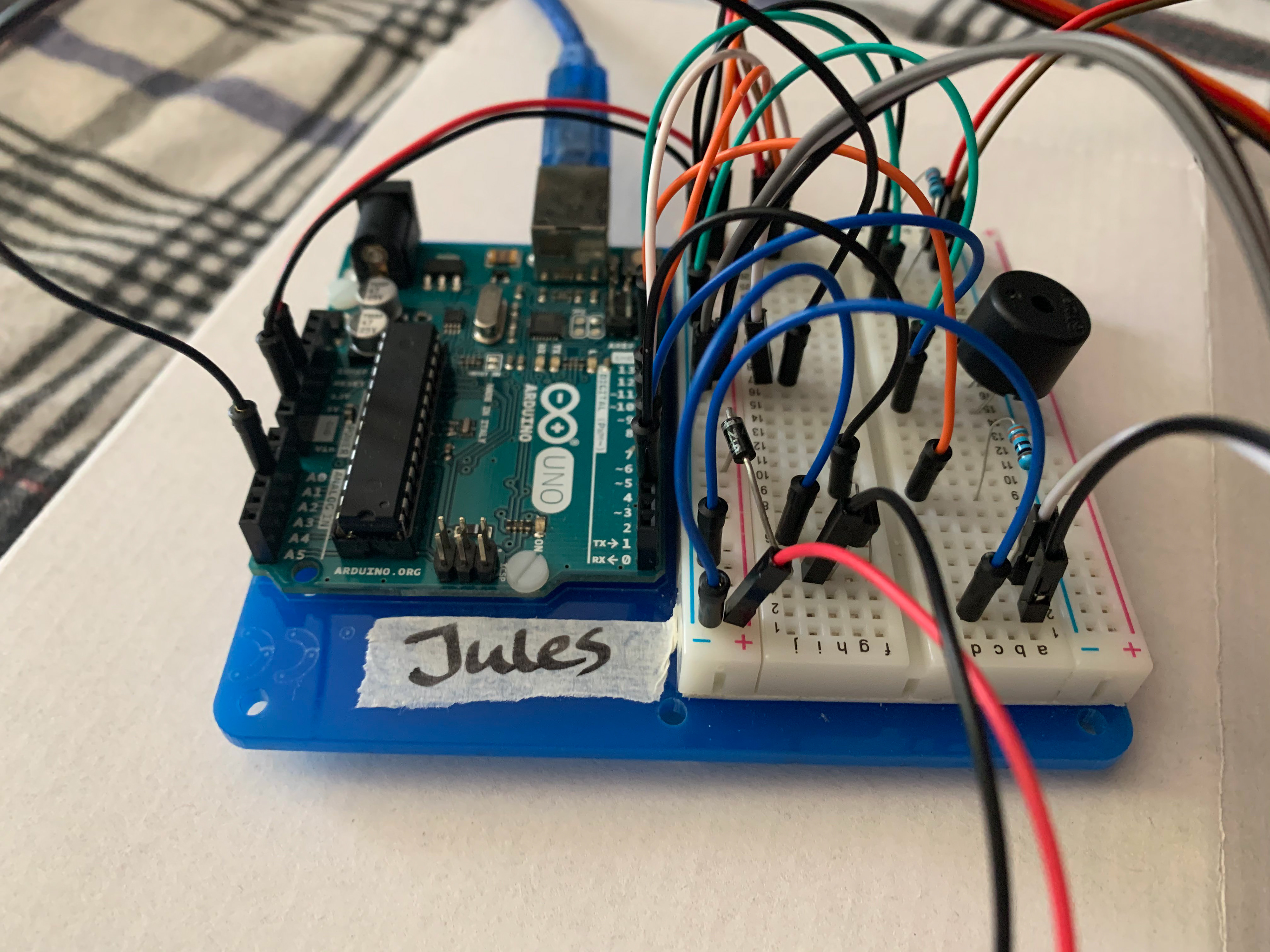
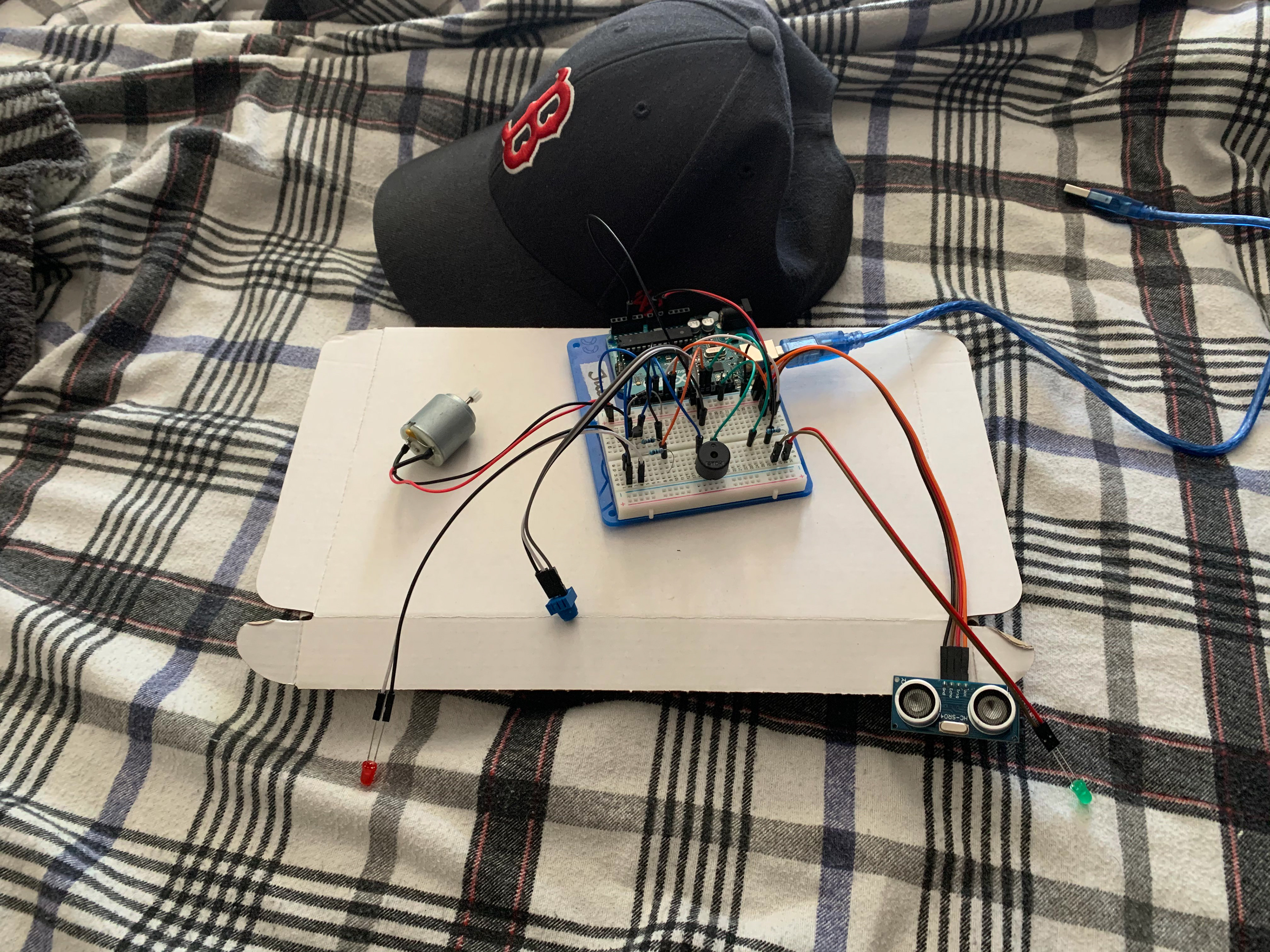
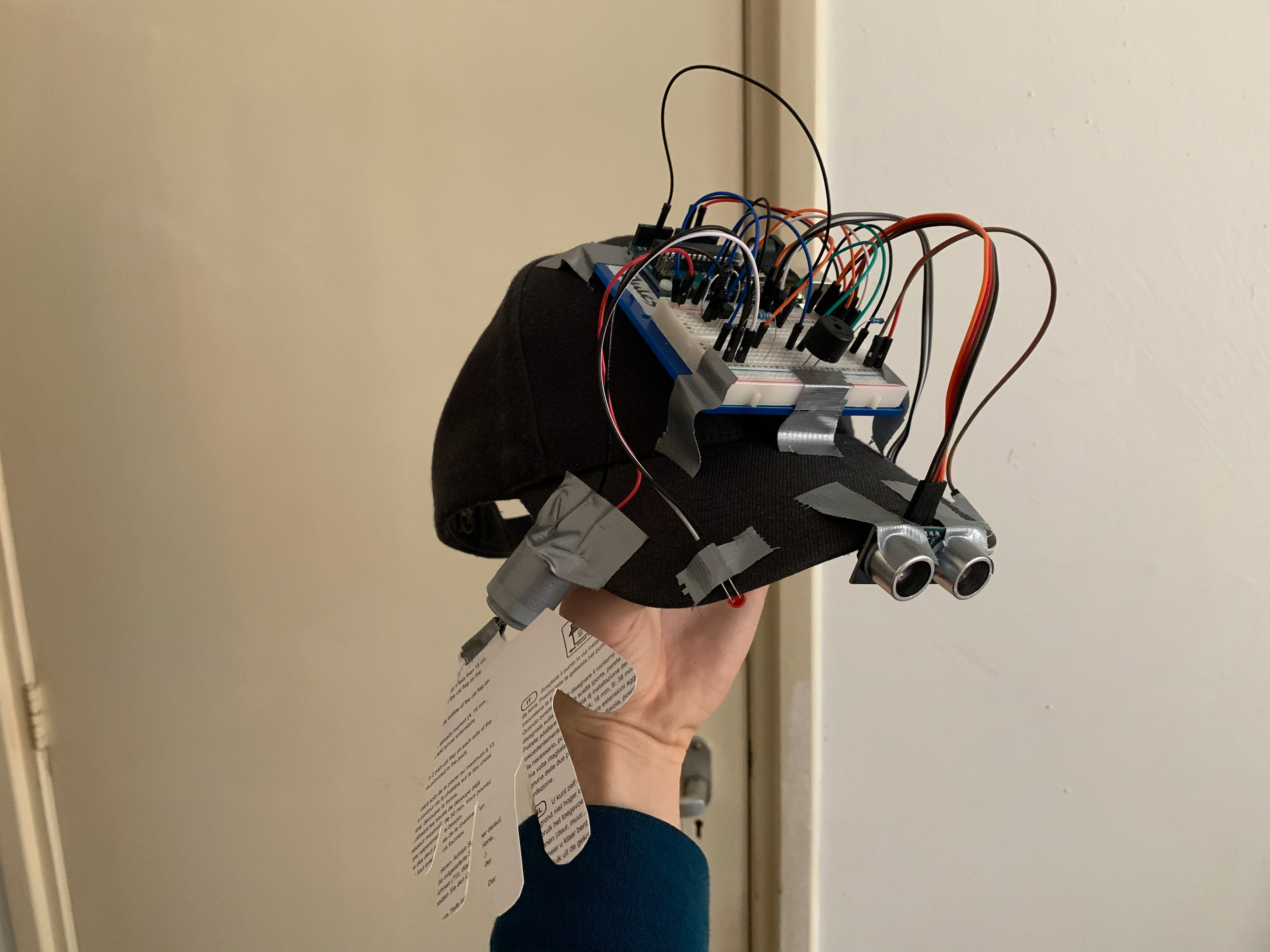
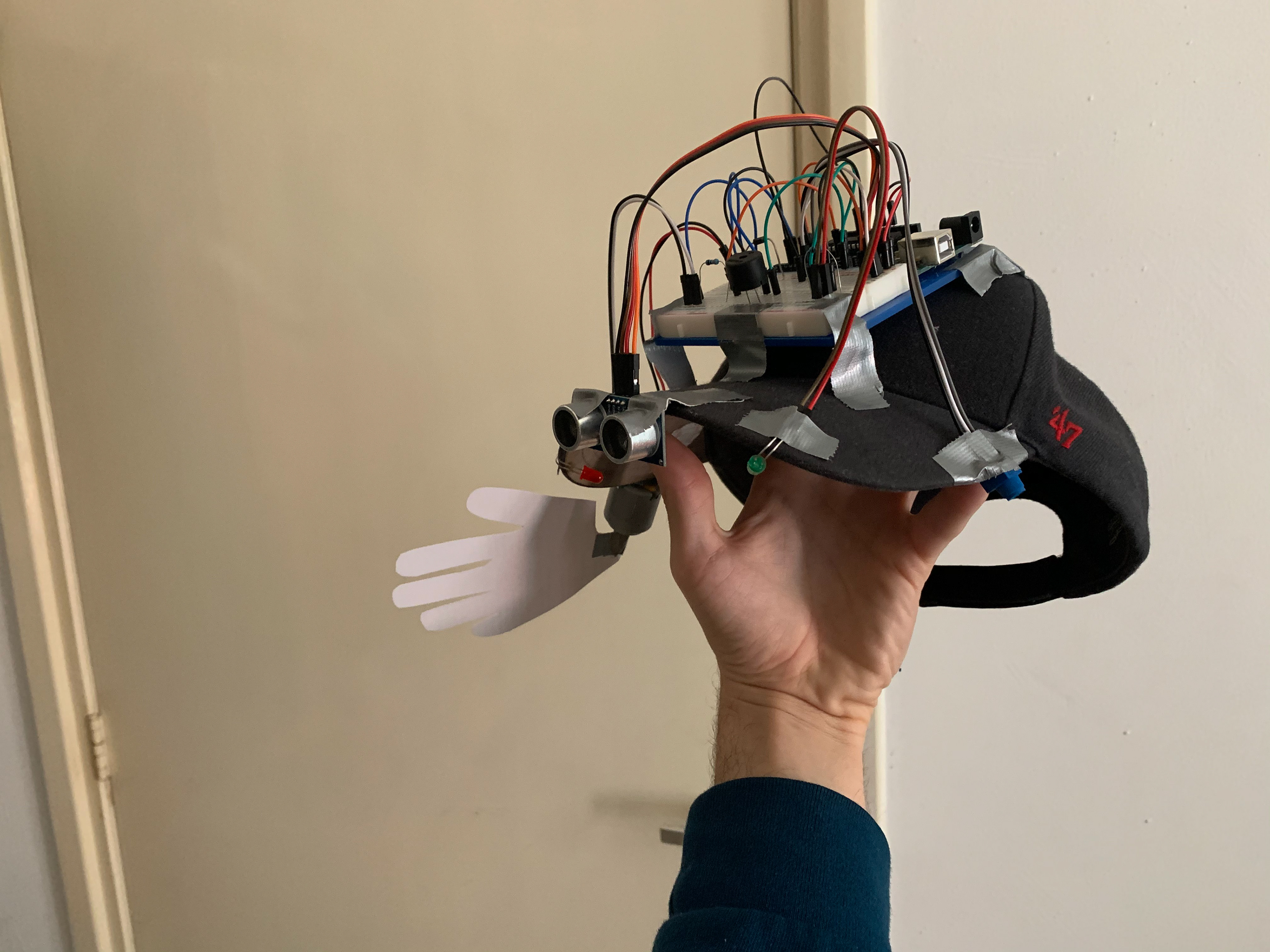
The way I see this is, is by using a hat. I would put the distance sensor on the front of the cap while I hang the motor on the side with a paper/cardboard ‘hand’ attached that will spin into your face when activated. I also ended up adding a potentiometer to set the speed at which you’re slapped.
I even tested the Fritzing software out and tried to draw out my schematic. I realised that the program is quite easy to get started, but to make it look organised is very difficult. I tried my best but it still looks quite messy...
SHOWCASE
REFLECTION
My vision on Wearables
The only wearable I own is an apple watch, which is in my opinion a nice addition to owning an iPhone, but definitely not a must have. Its makes life a bit easier and you'll be able to check your messages quicker, but other than that its just an extension of your phone, which is often just right there in your pocket. For this reason I don't believe smartwatches will be the wearable that changes our lives forever. I do think wearable technology will evolve and stay with us for a while. At least until we don't 'wear' them anymore and are therefor not wearables anymore. At that point believe technology will be inserted into out body. In the stage wearables are in right now, I believe they're most useful to people with disabilities, like people with bad sight our other senses.
My final product
It was quite challenging to create a wearable prototype, because these often require to be small, light and mounted in a casing. For this prototype the main challenge for me wasn't using the technology to create something functional, but to turn it into a wearable. The difficulty was mainly getting the Arduino along with the breadboard and all the sensors and actuators stuck to the hat. It kept falling apart while testing and trying to make the showcase video, but in the end I'm quite happy with the result since it's only a concept prototype.
my experience with arduino
Arduino has been something I've been interested in for a while now. Before getting one this year I was mainly into small electronic projects and enjoyed soldering either new inventions or fixing old electronics. The use of an Arduino was perfect for this, since a micro-controller like this is way easier to prototype with than creating your own circuits and soldering them. Arduino allows people to be super creative with a huge range of possible inputs and outputs. This makes it a fantastic tool to use for prototyping, but also life-hacking in general, and I will definitely be using this in the future!